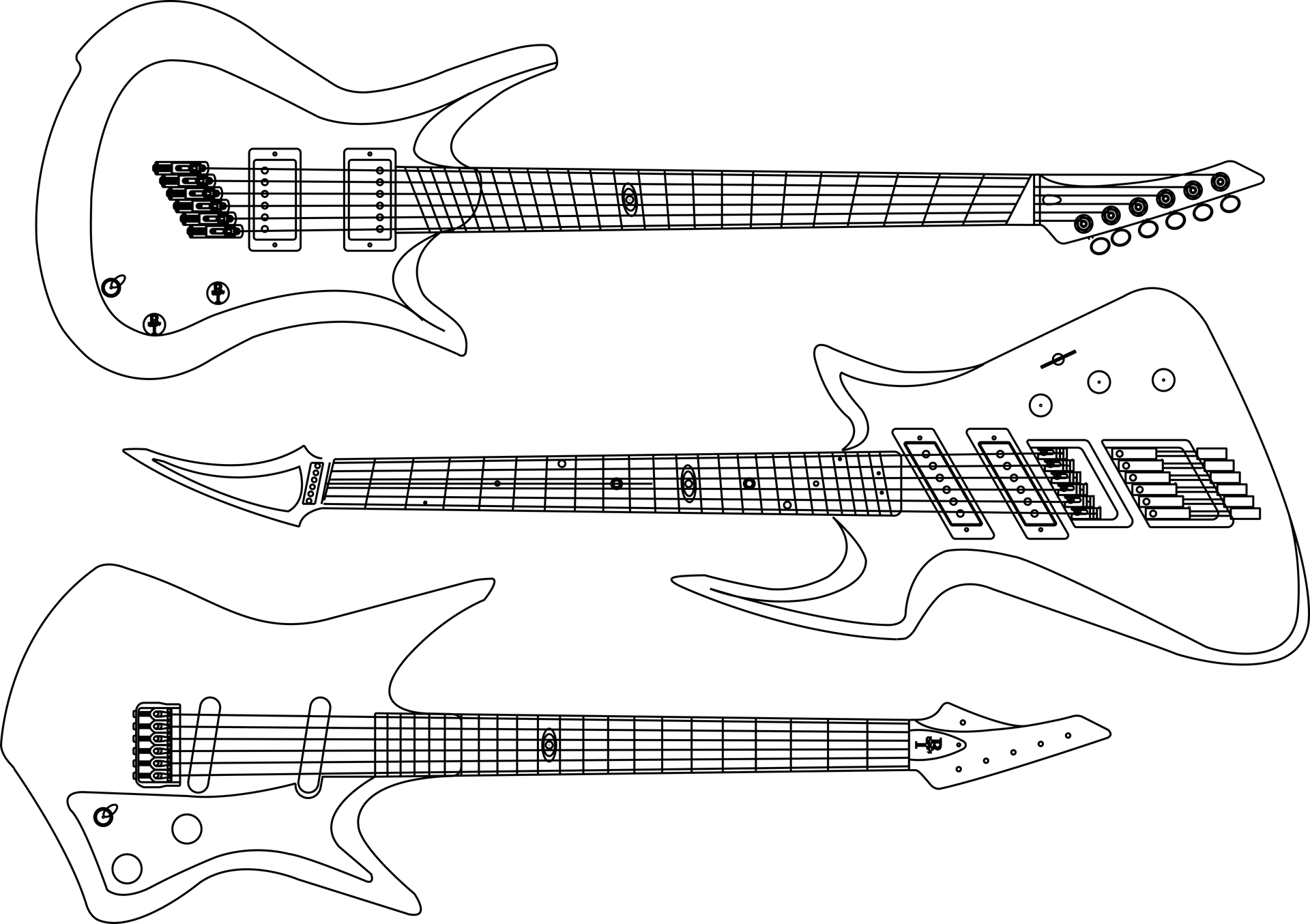
Kill Box
Multi-Mode Kill Switch Box
Overview
Who doesn't enjoy a good little bit of kill switch action every now and then? The stuttering effect adds some great rhythmic and textural variety to a song, but the thing that has always bugged me about them is either a) I get slightly off tempo, b) I don't press quite hard enough and it doesn't kill, or c) my finger just gets really tired.
The Kill Box takes kill switching to the next level. Instead of having to repeatedly press the little button on your guitar with your finger, the Kill Box uses an MCU to execute a predetermined kill pattern. Want to change it up some? Don't worry, you can switch to manual or continuous modes.
The Kill Box has some great, innovative features, such as:
- Full analog signal path with no bypass switching
- Will pass signal through even if not powered on
- Tap Tempo
- 6 pattern presets
- Manual, continuous, or pattern-based modes
- Stereo or mono in
- Mono, dual mono, or true stereo out
- Ability to cut stereo channels synchronously or alternating, to create a dramatic stereo ping pong effect
How It Works
The KillBox works on a very simple principle. When a transistor's base is energized, it begins to conduct from the collector to emitter. If we put our audio signal on the transistor's collector and tie the emitter to ground, then the audio gets passed through a completely passive, fully-analog signal path at all times. When the base is energized, the transistor conducts between collector (where our signal is) and ground, thus shunting, or killing, the signal. This signal path is created in duplicate for use with stereo signals.
A couple of things to note in the signal path include the presence of a large pull-up resistor on the collector, and the resistor and capacitor connected to the transistor base. The pull-up resistor biases the input signal so that, when the base is energized, we have enough voltage between collector and emitter to conduct completely. If this pull-up resistor is omitted, there will still be some amount of attenuation, but it won't be complete because we don't meet the Vce spec of the transistor. I originally didn't have this in place and could still faintly hear the signal when it was supposed to be completely killed.
The resistor and capacitor connected to the transistor base serve a couple of purposes. First, it limits the current that the transistor can consume. Secondly, it acts as a little bit of smoothing or debouncing on the transistor so that we don't have any chopping of our signal that is not intended.

KillBox Signal Path
A manual kill switch box can be made easily with all passive components, but where's the fun in that? The real magic of the KillBox is that it can create a kill switch patter that is tap tempo-synced and that can run either continuously in tempo, or run a preset pattern. To do this, an ATTiny84 microcontroller is used. It has inputs for pattern selection, mode selection, tap tempo switch, and kill switch. It also has outputs for killing the left and right sides individually and a tempo indicator LED.

KillBox MCU
Pattern selection is done by way of a 6-way voltage divider driven by a rotary switch. The microcontroller monitors an analog input and determines which preset to use based on the voltage level on the pin.

KillBox MCU
The power section is rather simple. Additionally, there are pads for a status LED that shows if the signal is being killed or not. This is optional, as is the tempo LED. Use one or the other or use both, it doesn't really matter, it all depends on what you want to see.

KillBox Power
It does all this while maintaining a true analog signal path with no bypass switching! It is made for a 125B enclosure with two footswitches, one switch, and one knob. However, if you are adventurous, you could probably fit it in a 1590B with a landscape layout and top mounted jacks. The board is relatively compact and you can find the Gerber files, build documents, and microcontroller code here. Happy Killing!



